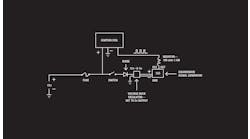General manager Bill Connor looks at it like a doctor’s office: Every time a vehicle comes into Craig’s Car Care in Allen, Texas, he doesn’t want it leaving the doors without it getting a clean bill of health—or a plan to get it back to its proper state.
“We call them our vehicle health inspections,” he says, “and we want it done every time, every car. It not only helps our business, but it’s what the customers deserve.”
But for years, Connor has been looking for the “best way” to get this done. They’ve had variations of clipboard, paper-and-pencil inspections—oil smudges, sloppy handwriting and all. And they’ve tried a number of electronic versions, each with their own pitfalls.
It wasn’t until this past spring that Connor found his answer: AutoVitals’ new Electronic Inspection Sheet (EIS).
The system, launched for shops everywhere in early May, is a tablet- and Web-based platform that allows for one paperless, streamlined inspection process, from the back of the shop to the front counter to the customer.
WHAT IT IS
Uwe Kleinschmidt is the CEO and founder of AutoVitals Inc., a full-service customer engagement and retention organization for the auto repair industry. Everything the company does, Kleinschmidt says, is with one simple goal: Improving the “quality of interaction between the motorist and the shop.”
“That’s where the electronic inspections came in,” he says. “Everything that we put in a shop—or that a shop owner does in their shop—needs to have the interests of both the business and the motorist in mind. It has to be a win-win for everyone.
“Inspections and presenting the final estimate were an area that we felt there was a disconnect and an opportunity lost to really engage that customer in the way they need to be engaged.”
It’s no secret that customers are more and more preferring alternative means of contact, Kleinschmidt says. They want to be reached by email and through the Internet just as much as by phone.
“We want everyone to be connected: the back of the shop and the [front] counter and the motorist,” he says.
And that’s what EIS does.
EIS is an Internet-based program that is accessible through a tablet application and an Internet browser on a computer. The system gives simple, click-through options for completing vehicle inspections, and has the capabilities of taking notes (either through voice-to-text technology or typing) and adding voice recordings, videos and pictures to each segment of the report.
The inspections are updated in real-time, so both the service advisor and the customer have the option to view the information.
When the technician completes the report, they simply mark it as finished, and the service advisor receives a notification. The advisor can then email the report directly to the customer, and print it for the customer when they come to the shop.
“It’s really, really streamlined,” says Rick Soderberg, owner of Rick’s Performance in Pleasanton, Calif., which has used the system for the past six months. “It makes the process simple from beginning to end, saving everyone time.”
A WALK-THROUGH
Because his staff is already familiar with mobile devices and their respective applications, Connor says the transition to using the system was extremely quick.
“It looks like most other apps you might have on your phone or iPad,” he says. “So, it’s really intuitive to click through it.”
Here’s how the system operates:
1. VEHICLE CHECK-IN
When a customer comes into the shop, service advisors can go through the normal check-in process used in your facility. Once the vehicle information is recorded, they simply create a vehicle assignment in EIS, using the computer-based browser. They then assign that to a technician, and the technician instantly receives a notification on his or her tablet.
2. NOTIFICATION
When technicians receive their assignments, they will be given the vehicle’s basic information as it would normally be recorded in your shop’s computer system—make, model, year, miles, etc. This information will inform them of which prerecorded inspection to use on that particular vehicle.
3. CHOOSING THE INSPECTION
EIS comes with preloaded inspection sheets, but as Soderberg is quick to point out, they are very adaptable and can be easily tailored, cut or added to meet the requirements of your shop’s process. Connor built in all of his own inspections, and he says it took just 45 minutes. “You can make them as specific or as basic as you want,” he says. “It’s really simple to adjust them.” Because Soderberg’s shop works on a number of different high-end models, he has specific inspections created for each manufacturer.
4. PERFORMING THE INSPECTION
Technicians simply go through each item on the list, marking down the results. Unlike many other systems, EIS does not give simple “green, yellow, red” options, Connor says. You are able to click on specific results, such as exact brake pad thickness, and the system will automatically flag its urgency for repair or replacement based on your predetermined settings. Technicians can then add voice or text notes to the area, or shoot a quick video explaining the issue to the customer. When the inspection is finished, they simply mark it as complete, and it is then sent to the front desk.
5. COMPLETING THE PROCESS
Service advisors then have the ability to complete the inspection by turning it into an estimate. The program can integrate with every shop management system available, Kleinschmidt says, and it allows for automatically turning the inspection into an estimate. Advisors can then email the full document to the customer. “That provides that first point of contact for the estimate,” Connor says. “It helps with letting them see exactly what it is you’re talking about, instead of you giving them the laundry list of problems over the phone. It seems to help them understand it all.”
6. RECORD KEEPING
The inspection reports are then saved in EIS, or can be saved to your shop management system. This not only allows your shop to keep records of each vehicle, Soderberg says, but it helps with providing a reference for all future repairs. “We can actually see the rate at which certain elements of the vehicle deteriorate by comparing the wear to past inspections,” he says.