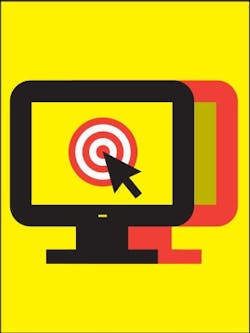“What if.”
There might not be a more daunting set of two words for a business owner than “what if.”
Any shop owner can sit around and wonder, “What if I raised my average repair order by increasing my heavy line work?”
Or maybe: “What if I could get drivers affected by the Takata airbag recall into my shop?”
Get crazy with it: “What if I could market to light truck owners who need a tire change, use Bridgestone or Goodyear tires, and haven’t been to my shop in over 12 months?”
Feel free to get as specific as you want because, amazingly, if you’ve been tracking the proper data, you can actually take an active approach toward making that question a reality through detailed searches on your management system.
“Most shops I’ve worked with are utilizing maybe 20–25 percent of the capabilities of the software,” says Scott Wheeler, who advises shops through Automotive Consultants Group. “Some of the better shops might be using 50 percent. The search engine offers so much more. New software programs allow you to pull out specific orders for targeted marketing.”
To effectively use more complex search strategies, you need the proper information from your customers. But asking questions and collecting data for your management system is just the first step—utilizing the program and all of its benefits to improve your marketing efforts and capitalize on gross profits is the end goal.
TRACK KEY DATA
Before checking a customer out, make sure to get all the pertinent information: model and year of the car, VIN number and odometer reading; name, address, email address and phone number.
Simple enough. But what’s next? Once you’ve actually gathered all this data about your customers and uploaded it into your management system … what do you want to do with it?
The entire concept behind more complex searches is rendered useless if you don’t have the right information already in the system. Seemingly, this is the simplest step in the process: Ask customers the proper questions and track the key data about their vehicles. But, as Wheeler notes, the most basic steps are sometimes the most negligible ones.
When service writers converse with customers, basic information about the vehicle and the customer should be noted. And, as an owner, you can actually use your management system to ensure the data is tracked consistently for every transaction.
“If you’re busy and the phone is ringing off the hook, you might pass on some basic info,” Wheeler says. “If you want that information to be useful, then you’ve got to set up the management software and force these guys to key the information in. Make it so they can’t get past ‘this screen’ unless they fill in this question or that category.”
And what information do we really need from customers? Once again, as Wheeler asks, “What do you want to get out of your management system?” Your answer to the following questions should determine what you need:
• What work are you looking to improve sales on? Do you want to increase your heavy line work? Diagnostic work? HVAC systems? Clutches and transmissions?
• Who are you marketing to? Are you failing to get millennials in your shop? Do a majority of your custom ers drive Ford, Audi, VW? Do they live in certain neighborhoods? Do they respond differently to different marketing techniques?
• Are your advertising efforts working? Are your direct mailers bringing people in? Are your customer relationship management systems driving sales? Did they use a coupon or come in because of a special?
• How are people hearing about you? Phone book? Yelp? Google? Facebook? A friend? Do you need to be obtaining more referrals?
• When it comes down to it: What data will best allow you to benefit from your strengths or fix your weaknesses?
KNOW YOUR MANAGEMENT SYSTEM
While searching through the repair order history is a universal function on all management systems, different systems present different searching methods.
Wheeler is a big proponent of R.O. Writer’s “Management Analyzer” function, which quite literally allows shop owners to create “what if” scenarios. The management system will then pull up what your numbers could look like in the future.
“If we were able to raise our average repair order by $25 per car, what’s that going to look like?” Wheeler says. “Or what if we run a marketing campaign and we raise our car count from 17 to 21 cars a day? What if we were able to tweak our labor margins by two points? The program will actually show you the results, and then you can search through your repair history to find what could aid you in achieving that.”
According to marketing manager Bob Hammer, NAPA TRACS has exhaustive search engine capabilities that allow users to search down to a specific part number, customer, vehicle, repair order and item.
Mitchell 1’s Manager SE system gives shop owners and managers a wide range of options for mining their customer databases, says senior marketing director Nick DiVerde. Its engine allows for searching service categories (tires, alignment, maintenance, diagnostics and brakes)—and you can actually customize this list when setting up the system so the categories closely match the services your individual shop provides. You can also search by year, make, model, customer, and even by description. Managers could search for customers who had a cabin air filter or timing belt replaced. The part numbers and descriptions can be searched with other search terms to include any record that had “tire” in it, for example.
The Advance Auto Parts MotoSHOP management system, according to senior manager of eBusiness product management Denise Kelly, allows for shops owners to search repair orders by type (quote, work order, invoice, credit), date (within a time frame of the past week, two weeks, 30, 60 or 90 days), vehicle (year, make, model) and customer.
For more information about your management system’s search capabilities, keep in contact with the support staff or local sales representative for the options available to you.
BASIC SEARCH OPTIONS
Depending how specific you’d like to get, searches on your management system can become quite complex. But sometimes, a simple search of the combined numbers and information of your business summary reports will reveal all you need.
Let’s say you want to examine your customers’ preferred payment options. If you’ve been carefully tracking it, you can see how often people use Visa, MasterCard, American Express, etc.
“You might find that the majority of your customers pay by American Express,” Wheeler says. “Maybe you need to shop around because your Amex fees are so high and see if you can get better rates.”
Basic search options involve no frills. A simple search such as “Honda” will reveal all Hondas that have come through your shop, or “timing belt” will bring up any job that involved timing belts. You can do simple searches for specific loyal customers that haven’t visited the shop in a while, or seek out an individual repair order’s invoice.
These searches can be useful depending on what you’re looking for, but if you’re really serious about searching, then Wheeler says you should employ various “what if” scenarios.
COMPLEX SEARCH OPTIONS
Wheeler says R.O. Writer’s “Management Analyzer” uses complex search algorithms known as “Boolean searches,” which is also used by Google and many of the popular management systems for search engines. If your management system has Boolean functions, you could search and find the exact customers that fit your criteria.
Your three key words for more complex, Boolean searches are “AND,” “OR” and “NOT” (and yes, they must be capitalized). All three words yield very specific, less varied results.
Let’s go back to that earlier question about light truck tires:
“What if I could market to light truck owners who need a tire change, use Bridgestone or Goodyear tires, and haven’t been to my shop in over 12 months?”
Inserting “OR” into your search will actually broaden the results. If you wanted to look through every bill that ever involved light vehicle bills, truck bills or tire bills, you would search light OR truck OR tire.
“OR” can be useful, but using “AND” in between words allows you to narrow your search results. If you typed light AND truck AND tire, all search terms must be present in the resulting records, meaning the bills you pull up would include at least all three of those words.
Perhaps you do work on all makes and models, but none of the tires you sell will fit an Audi vehicle? Searching light AND truck AND tire NOT Audi eliminates all light truck tire bills involving Audi customers.
Let’s narrow it further: If you place quotations around phrases, your search would only reveal bills that contain those three words in that particular order: “light truck tire.” You can even combine phrases with “AND,” such as: “light truck” AND “Bridgestone tire.”
Maybe you’re overloaded on both Bridgestone and Goodyear tires. Using parentheses can actually help here. The search (Goodyear OR Bridgestone) “light truck” AND tire would ensure all light truck transactions and tire transactions appear, but also requires transactions involving one of those brands.
If you wanted “light truck tire” transactions that haven’t taken place in the last 12 months? If you started tracking data in 2010, you could type 1/1/10- 9/1/14 light AND truck AND tire in your search. You could then target all the customers that fit your search criteria and not bother those who recently visited the shop.