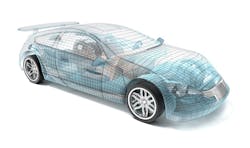In the old days, as a technician, Ben Johnson would remove the carburetor, disassemble it, clean it out, and grab his car kit to check what the flow level should be before putting it back together—every time, he’d perform this process, because that’s the proper procedure, right?
Well … what if he never needed to remove the carburetor in the first place? How much time would that save on the job? How much would it have raised the shop’s productivity and efficiency and throughput and overall sales if he was able to quickly pinpoint the issue and skip over all those unnecessary steps?
It seems fitting, then, that Johnson is now director of product management for Mitchell 1, where developing and providing repair information to help shops streamline work has become a top priority. It’s especially important, Johnson says, because as vehicles become more complex, so will the repair procedures technicians perform. Thus, your employees’ techniques for accessing the latest repair information will continue to affect your shop’s bottom line.
Johnson and Jad Dunning, vice president and general manager of MOTOSHOP Technology Tools, lay out some tips for accessing the latest repair information more quickly and easily.
1. Repair Information is Your First Resort.
Call it ego, call it ignorance, call it “being stuck in the old ways”—there are plenty of reasons a technician would rely on his or her experience and choose to diagnose a vehicle through trial and error.
“A lot of techs still view [looking up repair information] as the last thing they should do when they can’t figure something out, when it should be the first thing they do,” Johnson says.
With information systems pulling in data from hundreds of millions of repairs, Johnson says it’s becoming essential to use such a wealth of information to diagnose complex vehicle systems as a first resort.
“If you’re working on a 2010 Toyota Tundra with a certain problem, you can look up, ‘Has anyone else ever seen this problem? And what did they do about it?’” he says. “That can save a lot of time rather than trying to go through all the OE information and just trying to troubleshoot something.”
2. Find the Right Search Method.
Not everybody utilizes search systems the same way, so Dunning says it’s good to know what your options are when you pull up your program to diagnose a vehicle.
Keyword searches. This is the simplest and most straightforward function, Dunning says, and what most search engines are built on. After pulling up the year, model and make of the vehicle, inputting the mileage and searching the symptoms will bring up a variety of lists detailing various vehicle components, diagnostic trouble codes and symptoms that could be applicable for the repair.
Category trees. Visual learners might find tree charts to be more beneficial and easier to follow, Dunning says. Repair information companies create taxonomies that organize the lists found in keyword searches into trees that lay out potential paths for the vehicle problems.
3. Narrow TSB Searches.
What was once the norm of repair information searching, navigating through hundreds of technical service bulletins (TSBs) has now become an arduous task, Johnson says.
“When you look at GM or Ford or Chrysler, you’re going to go through mountains of TSBs,” he says. “Technicians were told they would make everything more efficient, but it’s made us less efficient.”
Going deeper and deeper with your searches—noting symptoms, components and systems along the way—can help pinpoint which TSB will help you complete the job more quickly.
“So now you’ve taken this litany of maybe 400 TSBs for a car, and broken it down to 15,” Johnson says.
4. Utilize OEM Searches.
If you’d like to go straight to the source, Dunning says that repair information systems make it easy to search an OEM’s recommendations.
“Rather than normalized content on our own category trees, the tech can browse the way GM, Ford or Toyota wants to do it,” he says. “It’s about enabling the tech to find the content they want as quickly as possible.”
Sometimes OEM searches are your best option, Johnson says, especially as vehicle systems become more complicated and vary by manufacturer.
“If you’re going to look for a side avoidance radar component, where do you look?” he says. “Is that in the safety section? Is that in the entertainment? Body controls? The reality is, it’s wherever the OE decided to put it. It’s not consistent from brand to brand.”
5. Consider Quick Link Options.
Sometimes, your searches should be much simpler, not requiring the tenuous searches that more complicated jobs would.
“Some people come into the site just because they want to change the transmission fluid. So instead of doing that same kind of search to find that, I would use quick link buttons available on the search page,” Johnson says. “It’s like your dashboard. If you just want something fast, you can click a button for fluid capacities, or tire pressure information, or wiring diagrams, or technical service bulletins, and they’re right there. And then if I want to dig deeper and find out for R&R procedures for a water pump, I type ‘water pump’ and I get all the info.”
6. Use Case-Based Information.
When training technicians on Mitchell 1, Johnson says it can, at times, feel a bit like “buttonology.”
“You log in and push this button to get this information,” he says. “It’s a bit robotic.”
Soon, however, he says you’ll start to see more of a case-based approach when using these programs to diagnose vehicles, which he believes will help technicians better identify the issues and learn more in the process.
“You’ll take 10 different problems on 10 different vehicles and we’ll show you 10 different ways to diagnose the vehicle and where the logical path might be to utilize all these different information resources,” Johnson says.
7. Navigate Trouble Codes.
Johnson says it’s common for a vehicle to come in with multiple trouble codes on it, which, if not maneuvered through and organized properly, could hurt you down the road.
“They’ll write down all those codes, and then they’ll clear the codes and they see what comes back. And whatever comes back is what gets their attention,” Johnson says. “But what we know is that many times you may fix part of a problem. And if there is another problem that doesn’t show up until you’ve driven a couple drive cycles, you’re going to get dinged with a comeback.”
Don’t just settle for initial trouble codes—be sure to review all the components associated with the code.
Say you were looking for a P0101 code (when the mass air flow sensor’s signal is out of range). The repair information system would search through millions of repairs to show you all the components that have been associated with that code ever being set. Then you see the combination of P0101, P0103 (faulty wiring on the mass air flow sensor) and P0104 (a poor connection) listed as a common combination.
“And you say, ‘Wait a minute, that’s exactly the combo I had,’” Johnson says. “You might just have reduced your target of possible components from 10 to one. It gives you the chance to run a little more rigorous test and know the digital output isn’t where it should be.
“Then, whether you feel it’s bad enough to replace the part or not, at least you’ve got it documented. So if the car comes back, the customer can’t say they didn’t know about it.”